✴️ Introduction

✴️ Generating your API key
You can get your API key from the Account Setting in the CreativeReality™️ Studio. The key provided in the studio is in this format: username:password
Important Note
For security reasons, the API Key is revealed only once. Your API Key is secret and private.
Please store it in a secure place. Do not share your key with anyone else.
✴️ Using your API Key
Provide your API Key along with every API request using Authorization HTTP header:
| Key | Value |
|---|---|
Authorization | Basic username:password |
Authorization: Basic USERNAME:PASSWORD
curl -X POST --location "https://api.d-id.com/animations" \
-H "Content-Type: application/json" \
-H "Accept: application/json" \
-H "Authorization: Basic USERNAME:PASSWORD"
-d "{ \"source_url\": \"https://public/path/to/image.jpg\" }"
You can also use your key here in the API Docs to try the code examples next to each endpoint. Simply add your API Key separated to username : password in the Authorization field above each code example
:
Secure Communication
All API requests must be made over HTTPS.
Unsecured HTTP connections will be refused.
✴️ Support
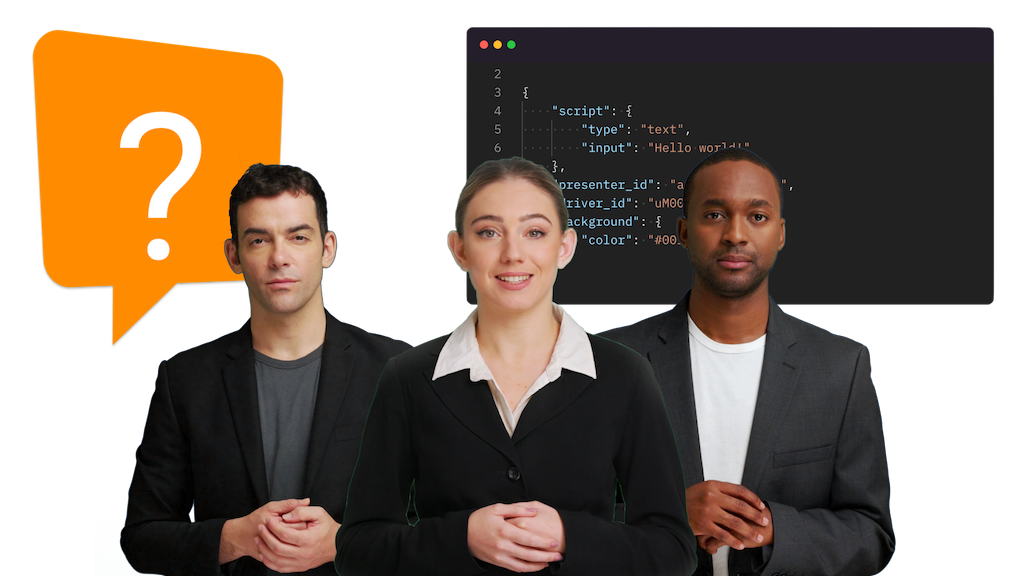
Have any questions? We are here to help! Please leave your question in the Discussions section and we will be happy to answer shortly.
Ask a question